During last week of May 2019, Microsoft announced the Power Virtual Agent through which you can deliver rich, personalized bot conversations to resolve customer issues quickly and effectively any time of the day, any day of the week.
You can also empower your customer support specialists and subject matter experts—the people closest to the customer—to build and update your bot. Reduce costs by automating common questions, and free up agent time to focus on more complex cases.
This enables your customer service teams to create powerful bots using a guided, no-code graphical interface—all without the need for data scientists or developers.
The product team for Virtual Agent has already put up some of the basic videos to get started along with this awesome blog post on how to get started by Michael so you can always have a look at that and try yourself.
The purpose of my post is to show you a real business case of a bank’s bot which, in addition to other tasks, is also responsible to register a prospect customer so that it can update customers which documents they need to bring to the near by branch in order to complete their account opening process.
As it is a part of Power Platform, everything which is available in one solution can be accessed within a same environment. This will definitely eliminate the need of having Server-2-Server authentication and much more hassle you might have to go through while integrating Dynamics 365 with external apps.
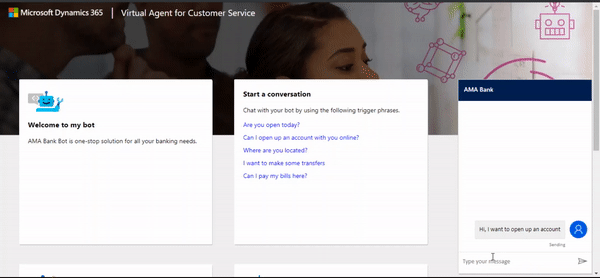
All of this is a no-code!
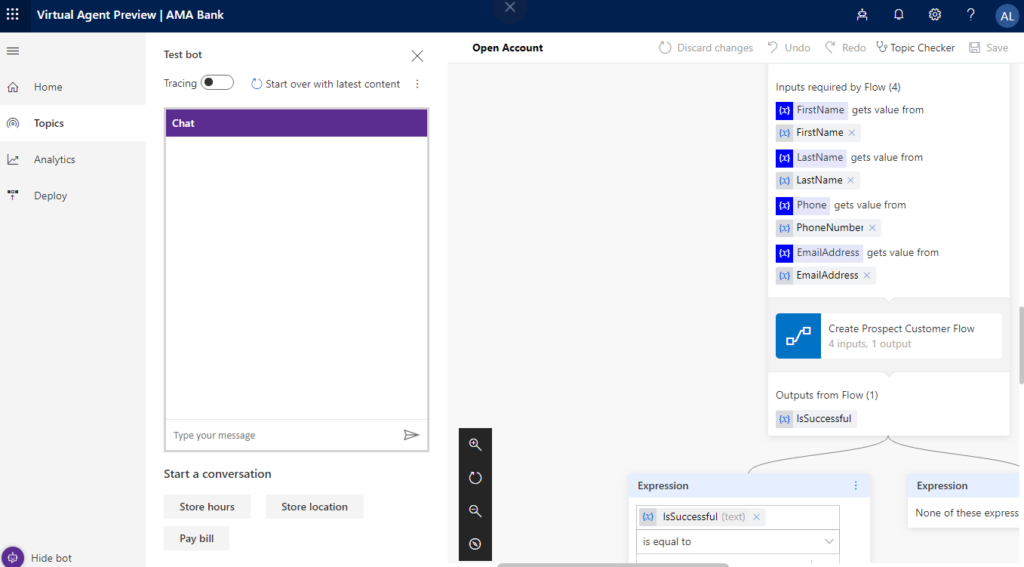
For this use-case, we will create a flow which will work in below manner;
- Customer visits the bank’s portal and then tries to message the Virtual Agent (Bot).
- Virtual Agent then asks a few basic questions required to complete online registration.
- Once customer provides the necessary information, a flow is called which takes all the customer information as a Request (JSON) and creates a record (Contact) in Dynamics and sends a Boolean response.
- As soon as the customer gets a successful response, this will mark customer’s initial registration completed.
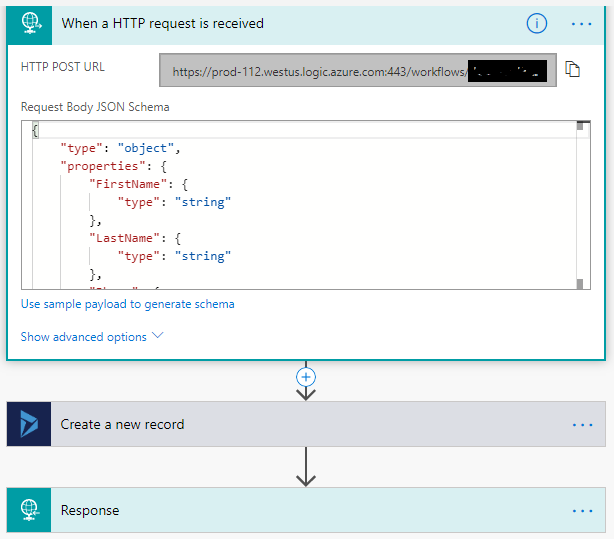
Azure Bot Framework and Power Virtual Agent
I have seen a few blog posts where people have compared Bot Framework with Virtual Agent but in my opinion, this shouldn’t even have been done. Why? Because Bot Framework is only good for people who’re professional / citizen developers whereas Virtual Agent is a no-code guided GUI to create bots.
The magic which you can do with Bot Framework is not currently possible with Virtual Agent at all but that does not mean that the latter becomes use-less. The way I created a small bot can also lead you to a solution of a complex problem (a full-fledged banking bot with fund transfers and 2FA authentication). Therefore, we should appreciate this new module in its early preview.

