This post was updated on 30 June, 2025 with the changes to its name from Azure AI Agent Service to Azure AI Foundry Agent Service.
Azure AI Foundry Agent Service
It is a fully managed platform that enables businesses to build AI agents capable of retrieving information, executing actions and automating workflows. By integrating generative AI models with powerful tools like file retrieval, code interpretation, and Bing Search, these agents bridge the gap between raw data and actionable intelligence. With Azure AI Foundry Agent Service, businesses can:- Automate customer support with intelligent, context-aware responses with securely managed data
- Enable employees to quickly retrieve HR, sales or operational data with out of the box tools such as file retrieval, code interpreter and so on
- Leverage AI-powered decision-making in critical business functions using automatic tool calling
- Knowledge tools
- Action tools
Knowledge tools
They are designed to enhance the agent's ability to retrieve and process information. They include Bing Search grounding, enabling real-time access to web data. File search, which allows exploration of user-provided documents. Azure AI Search which offers advanced search capabilities over structured and unstructured datasets and along with many other 3rd party tools, Microsoft Fabric, used for reasoning over semantic and structured data to ensure that the responses are accurate and grounded in proprietary information.Action tools
They enable the agent to perform actions on behalf of users. These tools include capabilities to interact with enterprise systems, automate workflows, and trigger specific operations, helping businesses streamline processes and increase efficiency. Below is just one of the examples of the flow on building a Food Ordering Agent.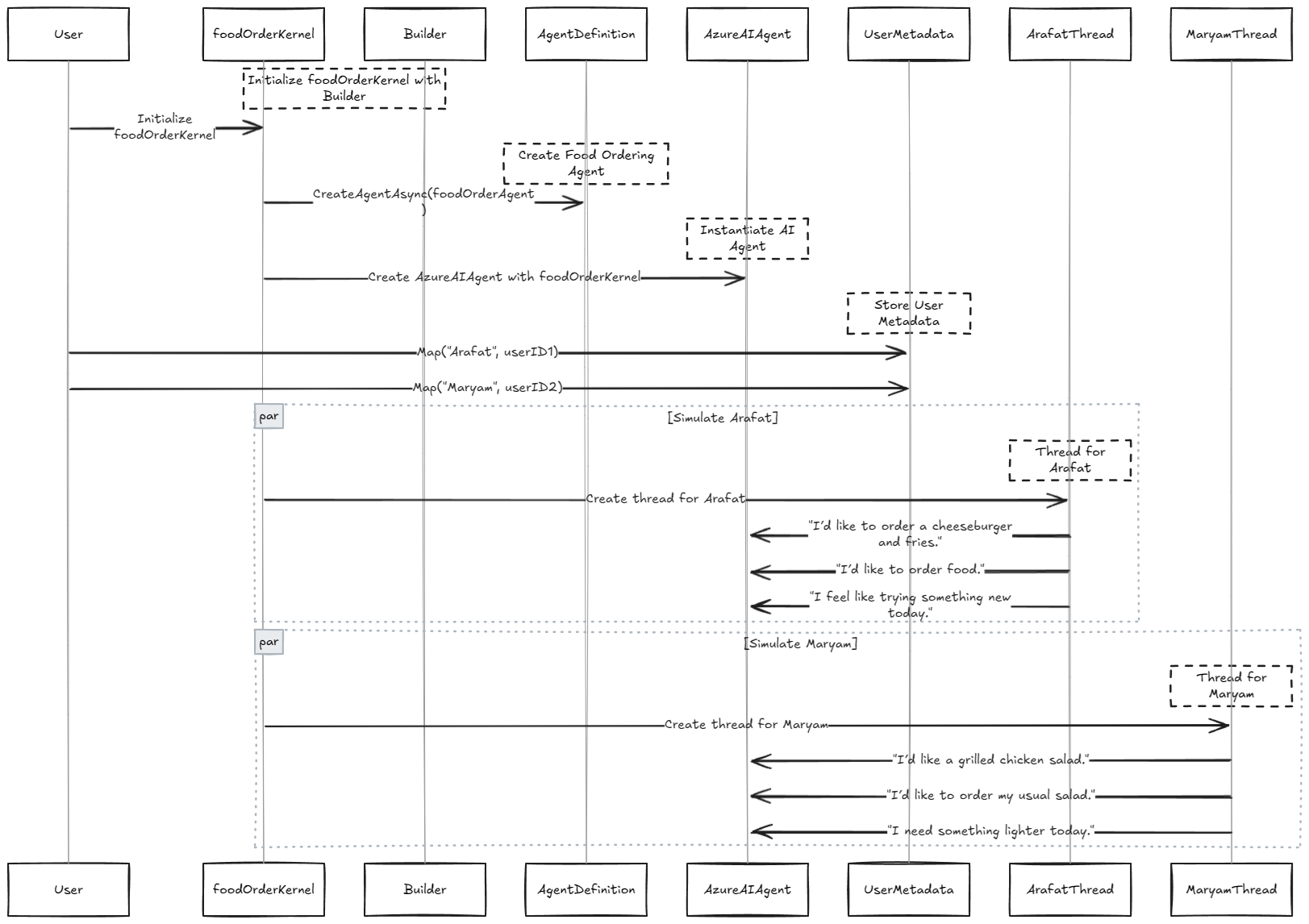
Your road to Agentic AI
Now that you have understood why we are using Azure AI Foundry Agent Service, I'd like to walk you through a glimpse of a comprehensive guide I have created to build personalised experiences with Azure AI Foundry Agent Service. This guide offers a quick setup with utility functions which help you monitor the metadata such as token usage and much more. Additionally, it includes examples with proper chat threads (for personalisation purposes), from knowledge to action tools. Lastly, it also offers the usage of knowledge using different types of files and action tools using code interpreter along with a new (and I think the best) Bing Grounding feature. If you were to do this yourself using Agent Framework of Semantic Kernel, you'd have to write a lot of Plugins and extra code to make these things work. This is why; Azure AI Foundry Agent Service is a managed service to make your life easier. Since I'm just using 3 types of knowledge and action tools so I will only cover those here. Having said that, it is sufficient enough for you to build a sophisticated solution for your business problems.File Retrieval
It's like having a digital librarian at your fingertips. It scours internal documents such as policy manuals, troubleshooting guides or historical logs, primarily to fetch exactly what you need. For example, if an employee needs to know the company’s refund policy, the agent quickly searches through a vast repository of PDFs and Word documents to pull the relevant section. Even if the document format varies slightly (say, a PDF vs. a docx), the system is designed to recognise and extract the essential content and ensure consistency despite anomalies.Code Interpreter
It turns raw data into visual stories. This tool lets the agent execute Python code to analyse datasets, generate graphs and reveal trends that might otherwise be hidden in rows of numbers. For instance, a sales manager could ask the agent to load a file of monthly sales and plot a bar chart by product category. If the dataset has missing values or outliers, the agent can apply statistical techniques to clean the data and present a clear picture and make sure that anomalies don't distort the insights. This is the beauty of Polyglot notebooks that I did not have to switch to run a Python generated code. I simply copied the code generated by the Code Interpreter to another cell and it worked. 💫
Bing Grounding
This is a top feature that brings the latest context from the web into your decision-making process. It fetches up-to-date information, such as industry benchmarks, emerging trends or recent news on regulatory changes. For example, if a customer service manager wants to know the current best practices for reducing call center wait times, the agent uses Bing Search to pull relevant articles and reports. Even if the online landscape is cluttered with outdated or contradictory information, the tool is designed to prioritise the most relevant and current content, helping to resolve any conflicting data.
If you still need more information on the details of Azure AI Foundry Agent Service and its provisioning in Azure then I'd highly recommend Microsoft Learn docs.
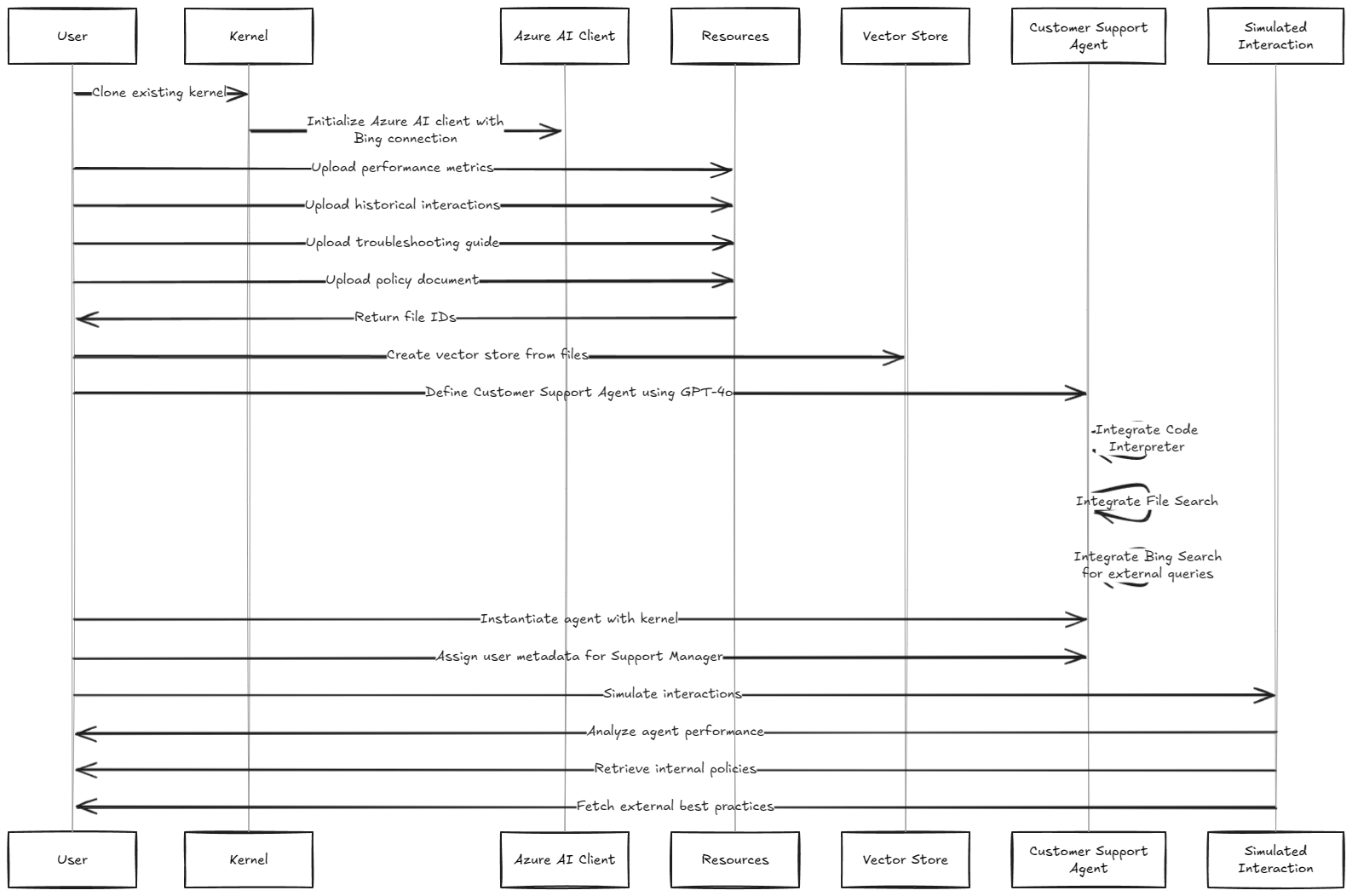
But... where's this guide?
Easy! I've just pushed my code to the GitHub repo and you can findsk-azure-agents-02.dib notebook there. You need to have some sort of experience with .NET, Semantic Kernel and OpenAI to understand this but if you do not have that then I'd highly recommend the getting-start.ipynbnotebook for you. If it helps you then I'd request you to give this repo a ⭐. This will help GitHub algorithms to spread it to wider audience.
Azure AI Foundry Agent Service unites these capabilities into one comprehensive platform. It empowers businesses to automate complex workflows, support data-driven decision-making and stay ahead of market trends. The future of work is not about replacing humans, it’s about augmenting them. And with Azure AI Foundry Agent Service, we are entering a new era of seamless, intelligent automation.
Until next time.
