On Tuesday's evening I shut down my machine after completing up all the pre-requisites (i.e. slide deck and just a couple of demos) for my upcoming talk for Power Platform World Tour in Sydney. I was a bit relaxed that only rehearsal is left which can be done from time to time.
But..
I think It's the time of a year when everything is running faster than usual because of Microsoft's Ignite rollouts and you never want to stop learning. Therefore, with the bunch of new Power Virtual Agent new features, I am here again; updating my slides and writing this piece from the train 🙂
Multiple Channels
Earlier than today (or some may experience it right now as well), you could only Deploy it to either Demo or your Custom website. However, now, you can now deploy it to total 15 others channels that include:
-
Mobile app
-
Facebook Messenger
-
Skype
-
Teams
-
Slack
-
Cortana
-
Telegram
-
Twilio
-
Custom Website
-
Demo Website
-
Kik
-
Line
-
Group Me
-
Email
-
Direct Line for Speech (Yes!)
I've tried publishing my demo bot to two of the channels and it worked smoothly. Couldn't get a chance to deploy in all but should you get stuck in anyone, please feel free to reach out to me and I'll be able to help you (hopefully).
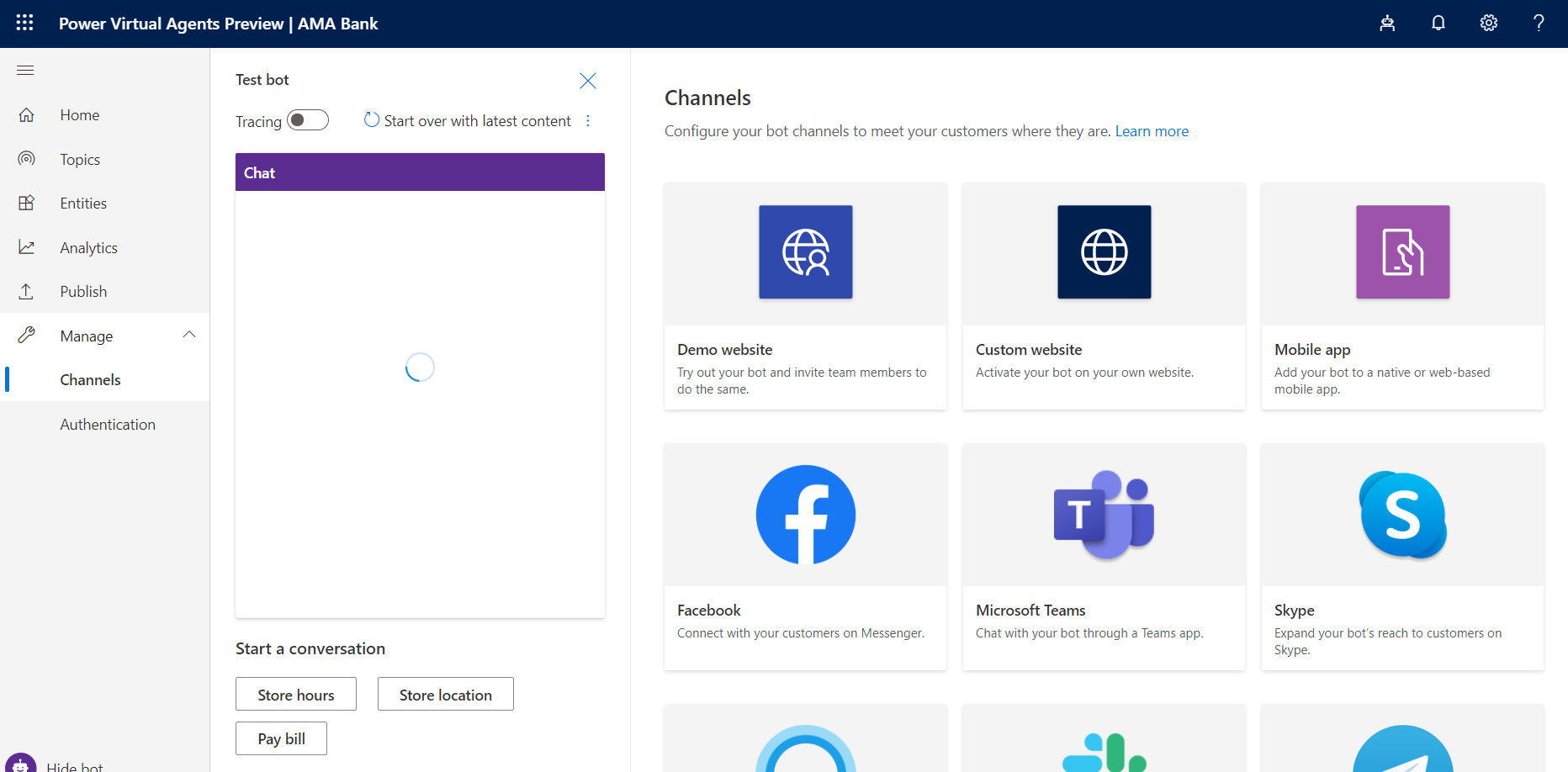
Entities
Natural Language understanding is one of the key factors which provide an ability to your bot to understand the user's intention (read: intent). For example, a user might say "I want to transfer 500$ to James" and bot should be able to route the user to the topic related to the Funds Transfer for your Bank Bot.
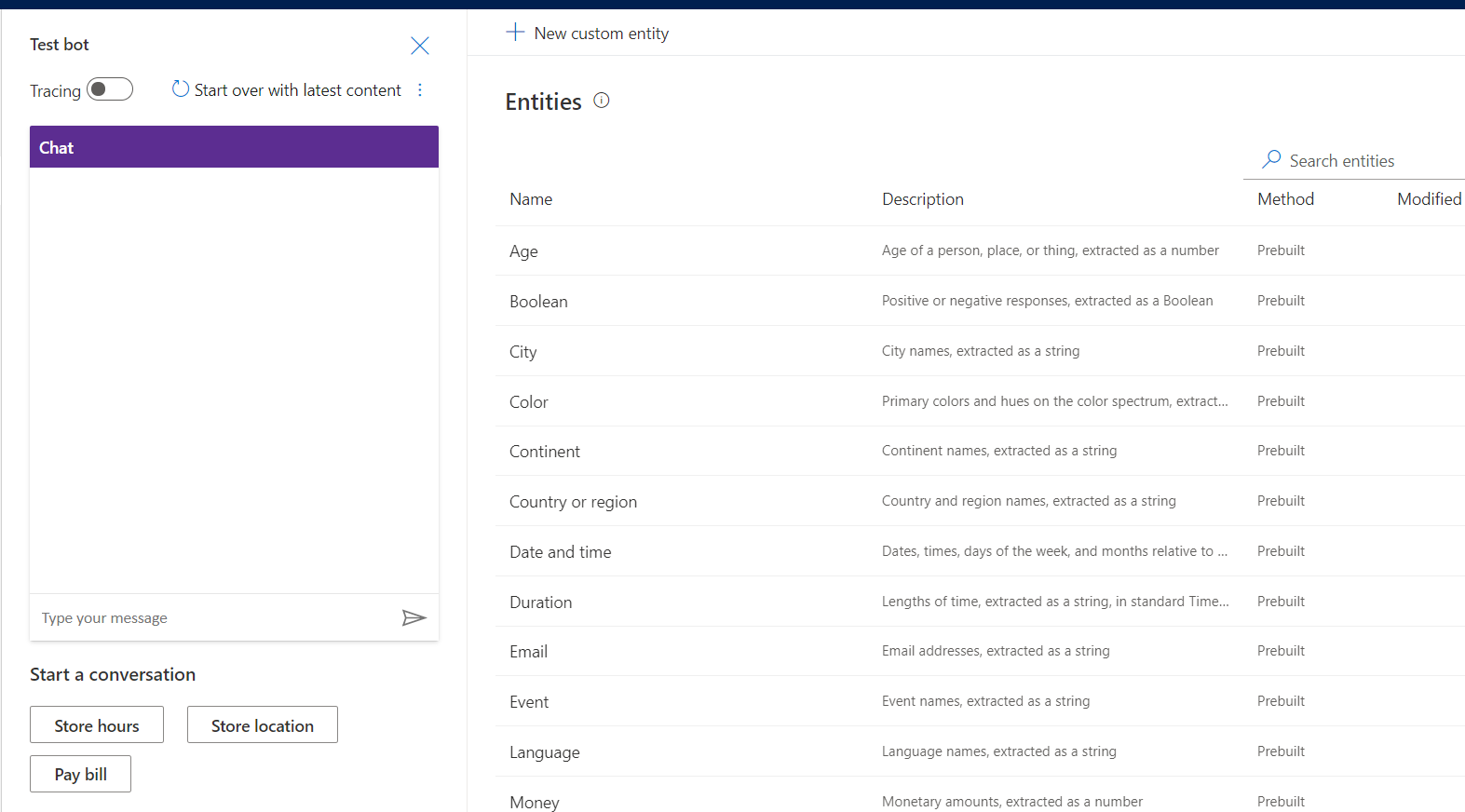 Entities are one of the fundamental aspect of natural language understanding which can be considered as an information unit such as phone number, flight number, zip code and name etc.
With this wave of update, you can have Prebuilt entities which can be specified to identify the type of user input in authoring canvas or you can also use Custom Entities and add synomyms to it as well for better understanding.
Entities are one of the fundamental aspect of natural language understanding which can be considered as an information unit such as phone number, flight number, zip code and name etc.
With this wave of update, you can have Prebuilt entities which can be specified to identify the type of user input in authoring canvas or you can also use Custom Entities and add synomyms to it as well for better understanding.
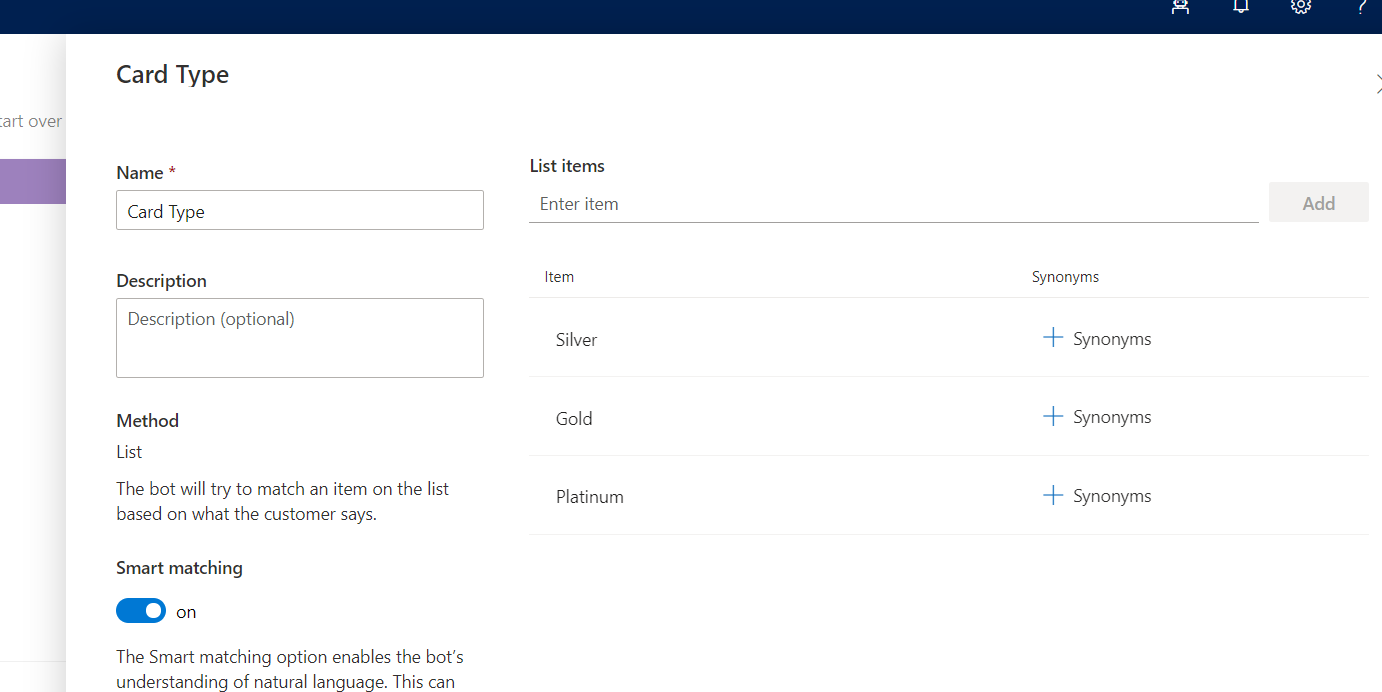 You can easily specify them for identification through Authoring Canvas.
You can easily specify them for identification through Authoring Canvas.
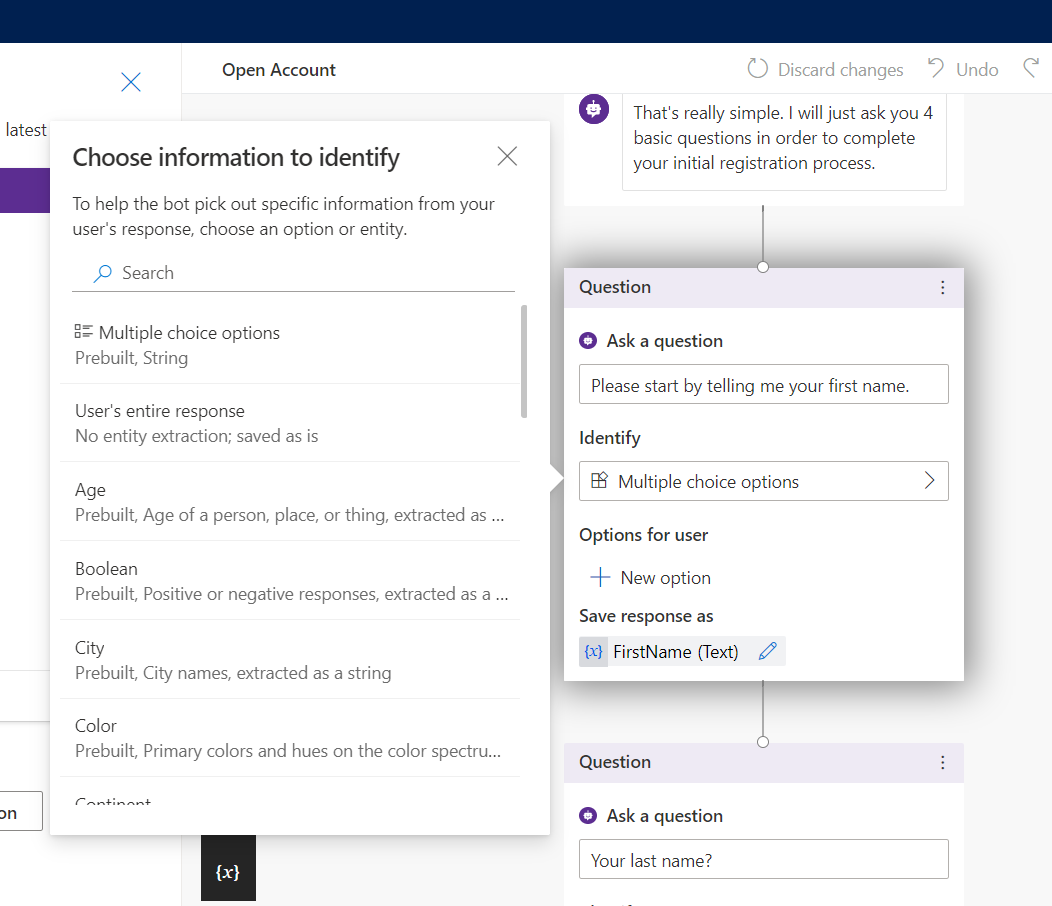
Proactive Slot Filling
Slot filling is a natural language understanding concept that means saving an extracted entity to an object. In Power Virtual Agents, slot filling means landing the extracted entity value into a variable. Infact, you can opt for proactive slot booking. For example, if customer asks I want to apply for a card; in response to that the bot may ask user about the type of card. However, if customer asks I want to apply for a credit card so Power Virtual Agent will automatically fill this up into your variable and skip the 'type of card' question. Isn't it amazing?Authentication
If you want to have a single sign-on feature on your bot and want to authenticate the users, you can now enable user authenitication directly from the Power Virtual Agent bot. This link has all the details for you to follow!
I may have missed some small features but tried my best to cover the big ones. More features coming up soon so stay connected!
Until next time!